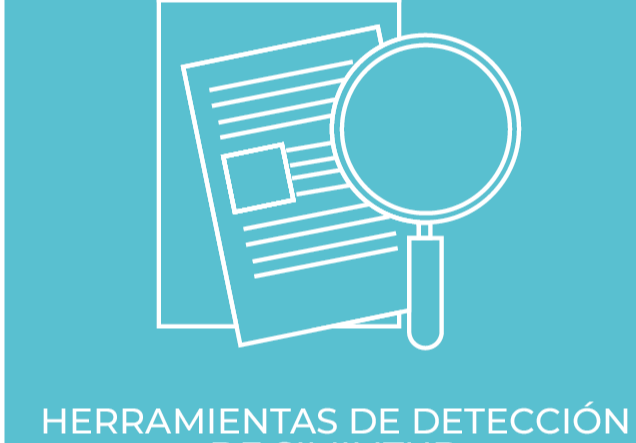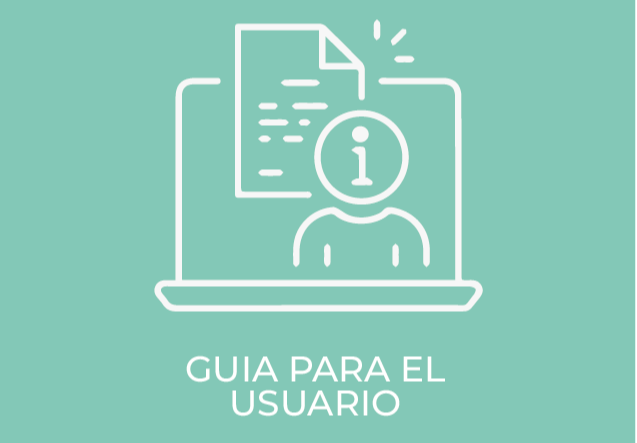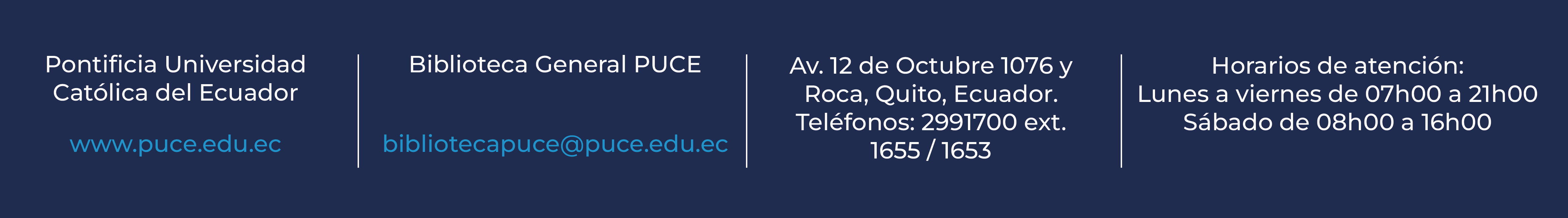Excel 2013 VBA and Macros / Bill Jelen
Series MrExcel LibraryEditor: Estados Unidos de América : Pearson , 2014Edición: 1ª Ed.; 3ª reimp. 2014Descripción: 612 páginas ; 23 cmTipo de contenido:- texto
- no mediado
- volumen
- 9780789748614
- 005.3 J391 2014
| Tipo de ítem | Biblioteca actual | Colección | Signatura topográfica | Copia número | Estado | Fecha de vencimiento | Código de barras | Reserva de ítems | |
|---|---|---|---|---|---|---|---|---|---|
 Libro
Libro
|
Sede Santo Domingo Sala general | Col General | 005.3 J391 2014 (Navegar estantería(Abre debajo)) | Ej.1 | Disponible | SDO023094 | |||
 Libro
Libro
|
Sede Santo Domingo Sala general | Col General | 005.3 J391 2014 (Navegar estantería(Abre debajo)) | Ej.2 | Disponible | SDO023095 |
Factura Educativa
1.- Unleash the power of excel with VBA 2.- This Sounds like BASIC, So Why Doesn't It Look Familiar? 3.- Referring to Ranges 4.- Looping and flow control 5.- R1C1-Style formulas 6.- Create and Manipulate Names in VBA 7.- Event Programming 8.- Arrays 9.- Creating Classes, Records, and Collections 10.- Userforms: An Introduction 11.- Data Mining with Advanced Filter 12.- Using VBA to Create Pivot Tables 13.- Excel Power 14.- Sample User-Defined Functions 15.- Creating Charts 16.- Data Visualizations and Conditional Formatting 17.- Dashboarding with Sparklines in Excel 2013 18.- Reading from and Writing to the Web 19.- Text file processing 20.- Automating Word 21.- Using Access as a Back End to Enhance Multiuser Access to Data 22.- Advanced Userform Techniques 23.- Windows API 24.- Handling Errors 25.- Customizing the Ribbon to Run Macros 26.- Creating Add-Ins 27.- An Introduction to Creating Apps for Office 28.- What Is New in Excel 2013 and What has Changed
Todas las carreras
JL
No hay comentarios en este titulo.